An overview of the local files
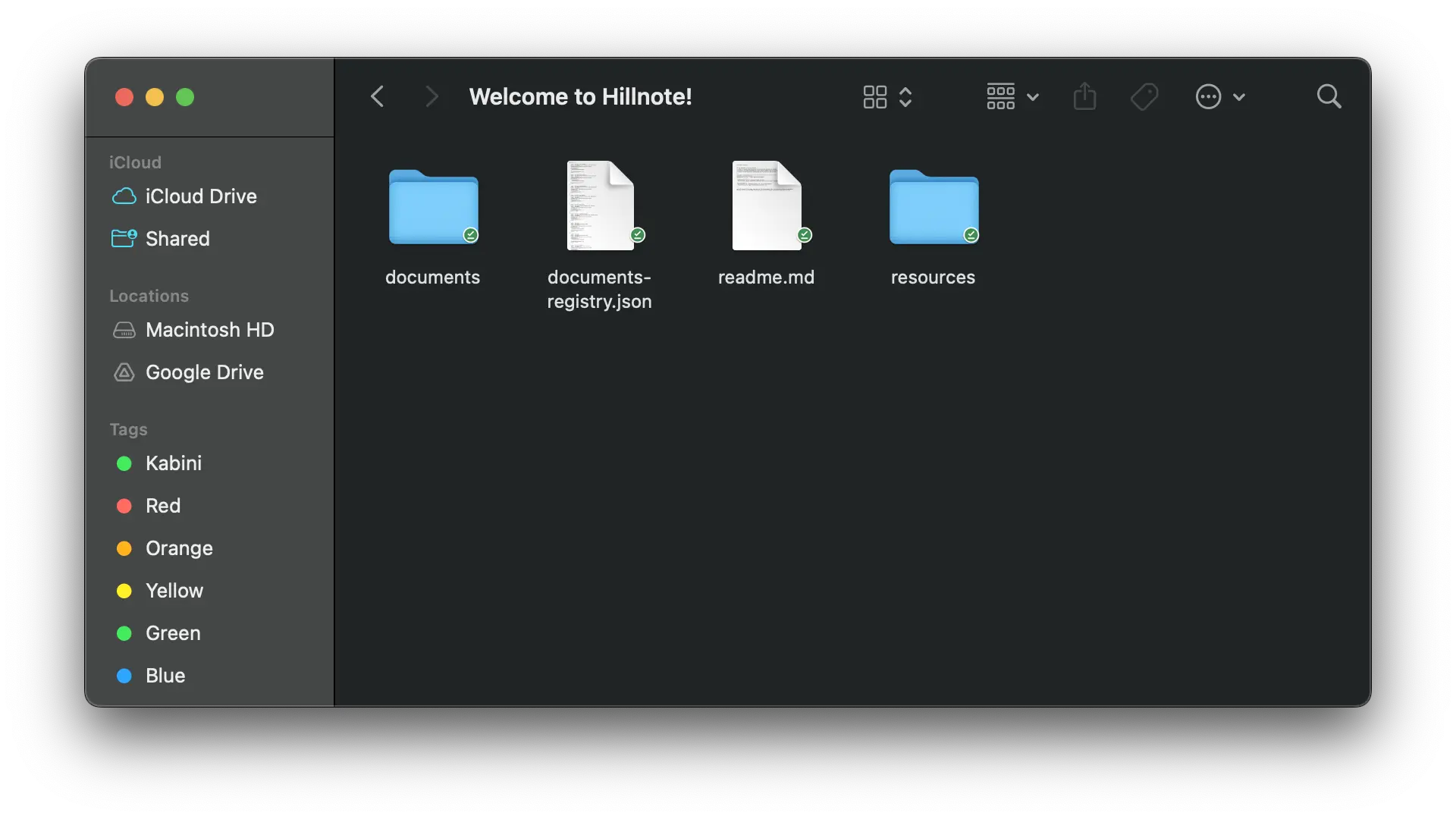
Hillnote being a local first editor has a very intentional method to how it stored files. The idea is to keep it easy to manage while also providing all the context and resources to any AI agent that enters the workspace.
While we still a little ways out when it comes to true AI agentic software built right into our file management software I do think its close1 so consider this as prep for when it happens. In the meantime however software like Claude Code, Claude desktop, Cursor, Copilot, Open AI, etc work great with the structure provided.
📕 Workspaces
Project workspaces serve as dedicated storage areas for your files and resources. You can choose to organize these workspaces across different locations on your computer, either grouping them together or keeping them separate based on your preferences. Think of a workspace as a master container that houses all your project-related content.
📁 Documents
The documents folder is where all documents are housed. Its where each file you see in this editor is present.
📄 Document registry
A centralized registry that contains essential information like document definitions and file paths, helping both AI models and Hillnote navigate and understand your workspace structure.
📄 Readme
This file serves as a guide that helps AI models understand the workspace and project structure, providing essential context to ensure they can navigate the directory effectively and work in the intended direction.
📁 Resources
All supporting materials to your documents like tools, PDF’s, Images or even files you want to store can be stored here. Its where anything that is not a document is stored.
Reveal in finder
Pretty self explanatory really but you can open a file in your machines file system manager by clicking on reveal in finder within the 3 dot menu in the sidebar.
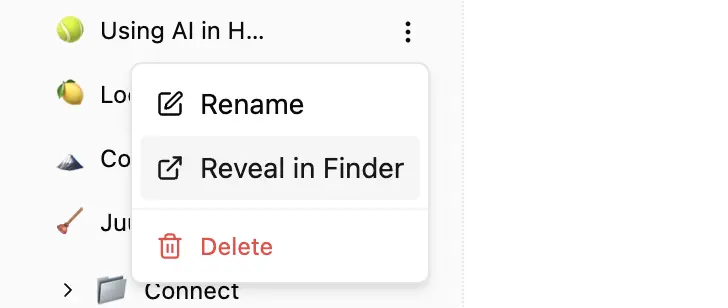
Author's Notes
As with all things AI - everything changes so rapidly that I feel the need to mention that I wrote [1] on September 5th 2025. Don't know if this still holds up.
This documentation was built using a hillnote workspace and @hillnote/publish | GitHub