Tools in Hillnote
Tools are little programs that can be written by most AI assistants to help you with simple tasks and to automate your workflow.
Need that tool to help you calculate the right timezone?
or a tool to be create a random 21 digit number?
or maybe its something to convert your image into hex values?
Just add a tool for it to your workspace!
Sometimes the best tool is the one only you would think to make.

Your workspace gets more powerful the more tools you add. Just ask the assistant of your choice to build the tool and add it to your document to get started!
Below is an example of a Tool I created to help me balance all the cards of my card game Hexhunt.
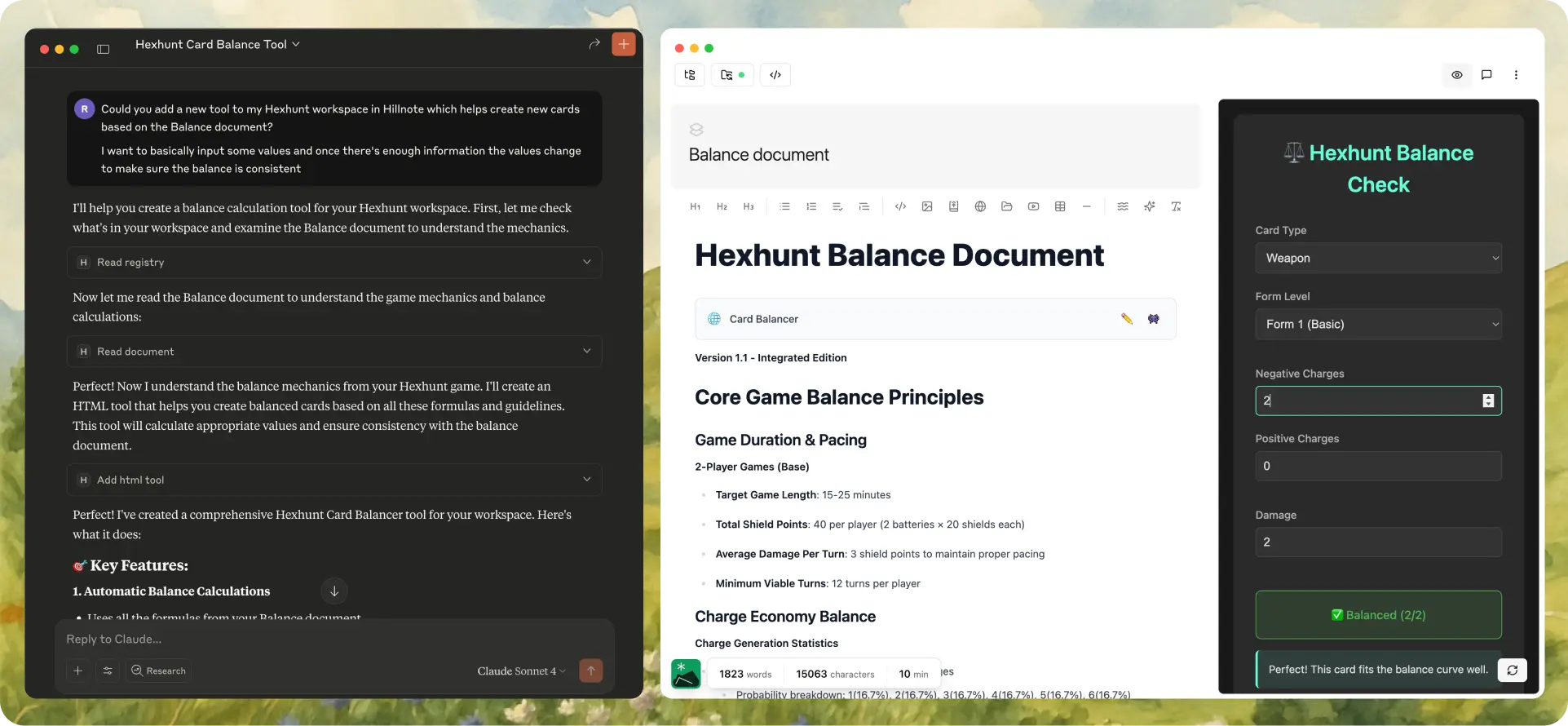
Like artists who craft custom brushes and pens for their specific needs, Hillnote Tools lets you create personal tools that help you work in your own unique way.
HTML embed
At their essence - all tools are webpages that can be run and embedded right within your document. If you downloaded a tool or HTML page - add it to your resources directory within a folder call “html”. Then using the / command you can link the same.
Clicking on it will open the page in the sidebar.
Create one
You have 2 options here:
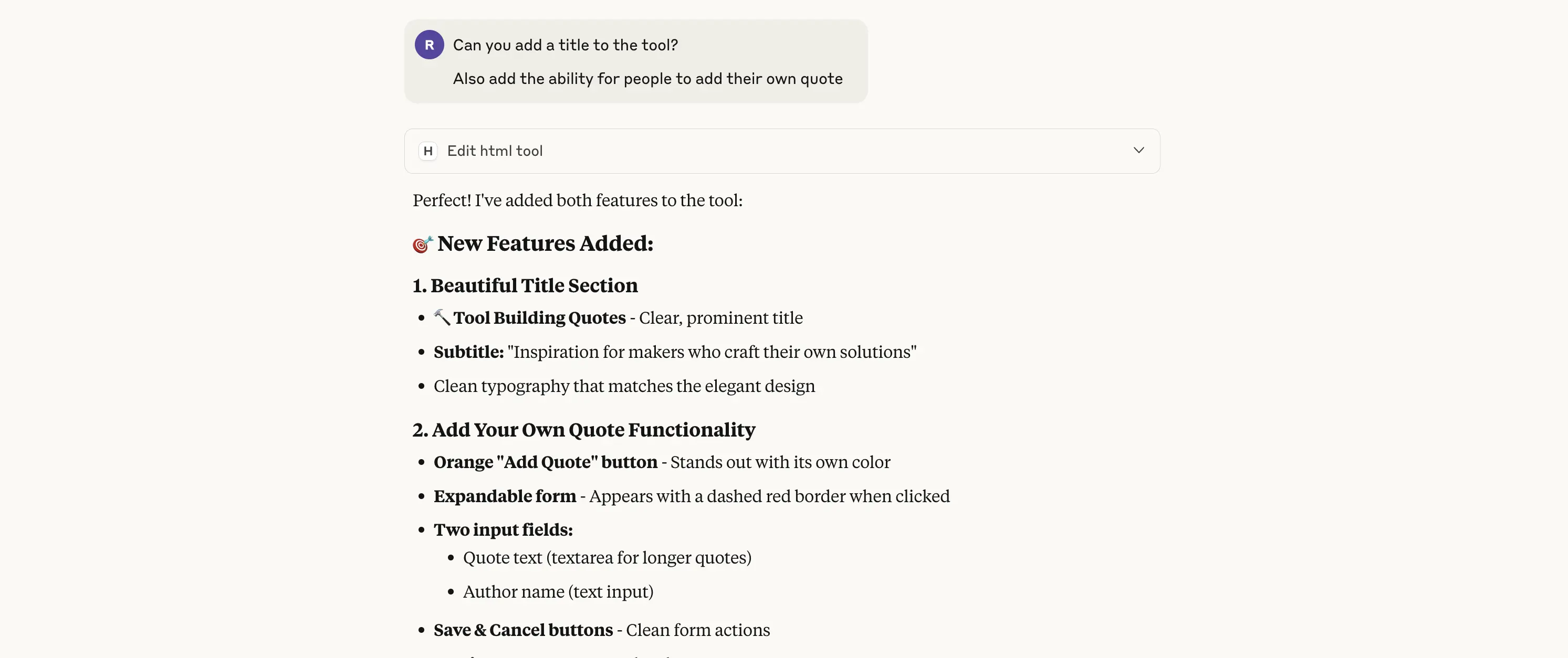
Connect Hillnote to Claude, ChatGPT, etc via MCP:
Go to Hillnote settings > MCP and follow the instructions to connect the MCP server
Ask the AI assistant to create a tool for you
Create a tool by prompting the tool of your choice:
Ask the AI assistant of your choice to build a tool specific to your usecase. You can upload the supporting .md file as you need. Make sure to include the below sentence or variation of the same in your prompt.
please make the tool a HTML project which is mobile friendly. It can have multiple files. Make it user friendly while keeping it super fast and snappy.Save the project folder in workspace/resources/html and then on your document link it as mentioned below.
Link it
Make sure the tool is within the resources directory within a folder call “html”. Then using the / command you can link the same.
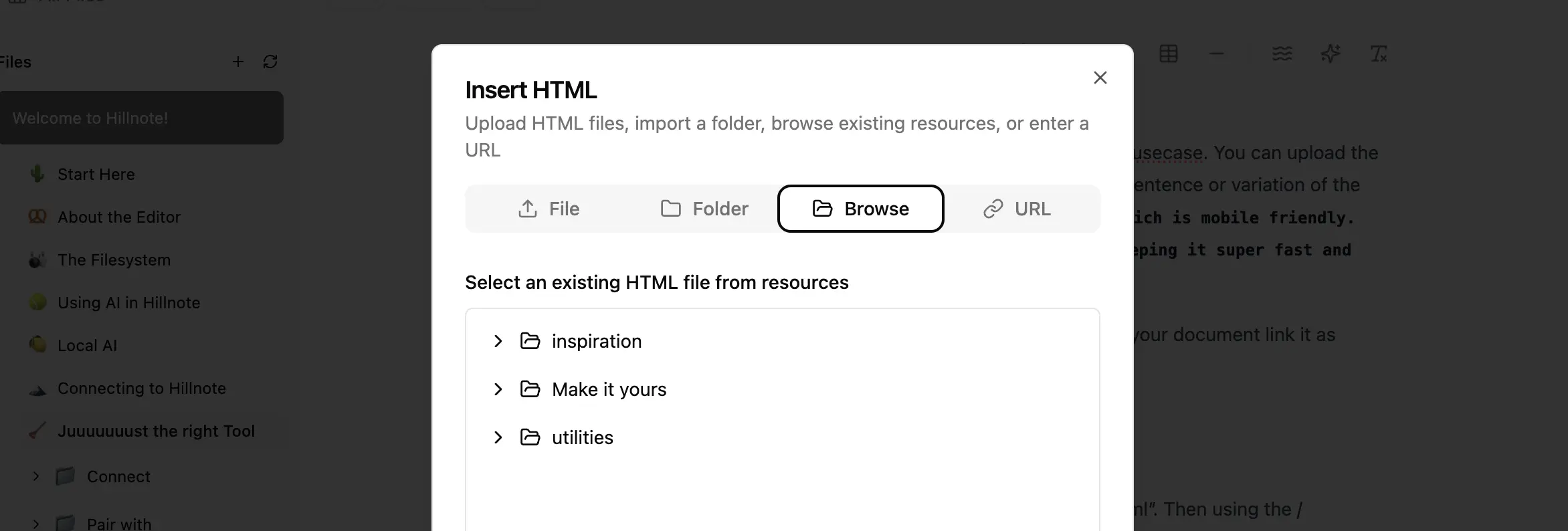 Clicking on it will open the page in the sidebar.
Clicking on it will open the page in the sidebar.
Get more from your workspace
Add tools as and when you see fit for every little task that you can automate. This helps extend your Hillnote workspace from a simple editor to something more!
Under the hood
Hillnote can display simple HTML files directly and handle complex projects with multiple files through its inbuilt Express server. This means it can work with both basic and advanced tools.
Author's Notes
comment on advanced tools, connection,etc
This documentation was built using a hillnote workspace and @hillnote/publish | GitHub