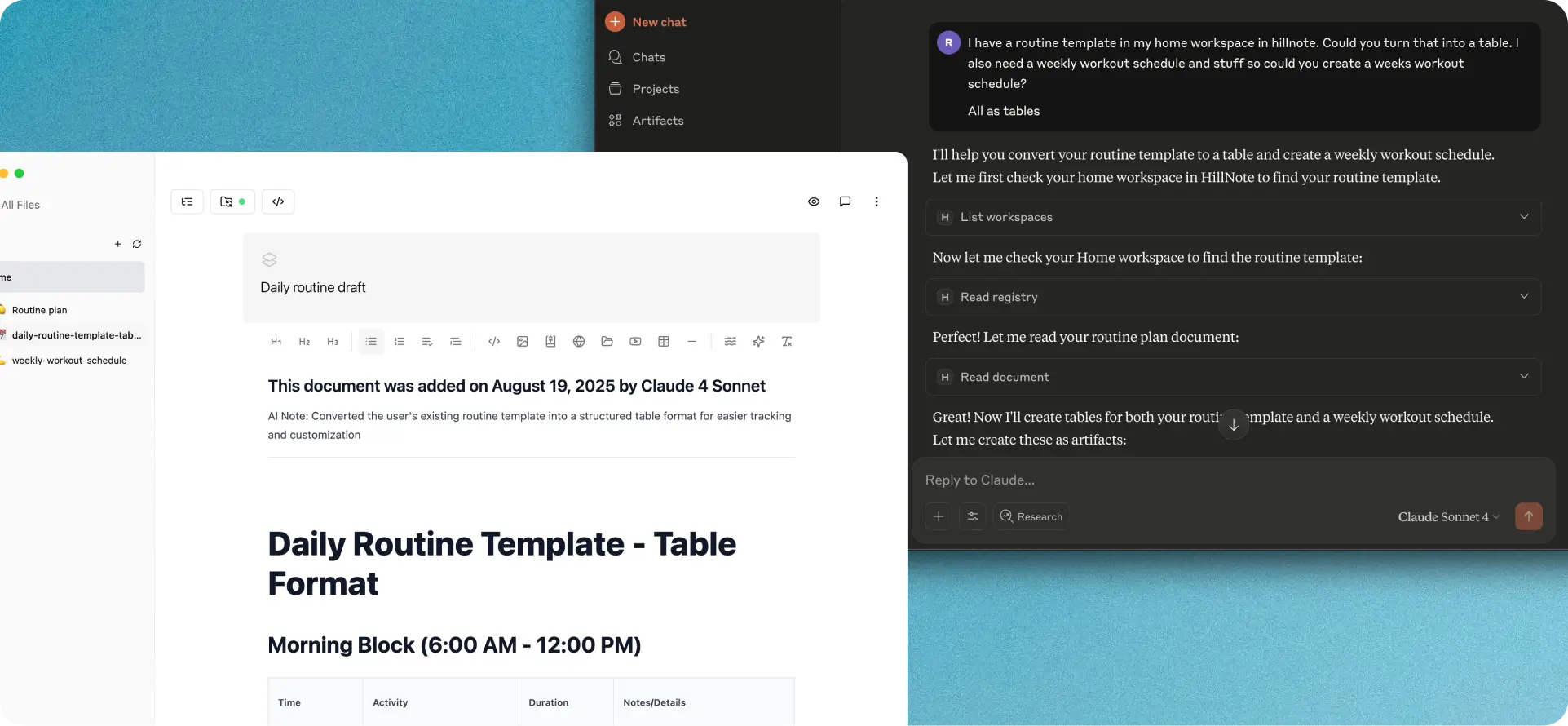
The MCP server
Hillnote comes with an inbuilt MCP server ready to connect with all of your favourite AI tools directly. You can find instructions to link the same in the settings page inside of “MCP”.
What is MCP - a detour
Think of MCP as a translator between your AI assistant and your apps.
Just like you might connect your phone to your car to play music, MCP lets AI assistants connect to Hillnote to work with your documents. It's the bridge that lets AI understand and help manage your notes.
HOW IT WORKS
•Creates a bridge between AI and your Hillnote documents
•AI tools can read, search, and manage notes directly
•All data stays local on your computer
•You control what AI assistants can access
BENEFITS
•Ask AI about your notes without copy-pasting
•AI understands your full knowledge base
•Works with any MCP-compatible AI
•Automate document organization
Privacy: MCP runs locally. Documents never leave your computer unless explicitly shared.
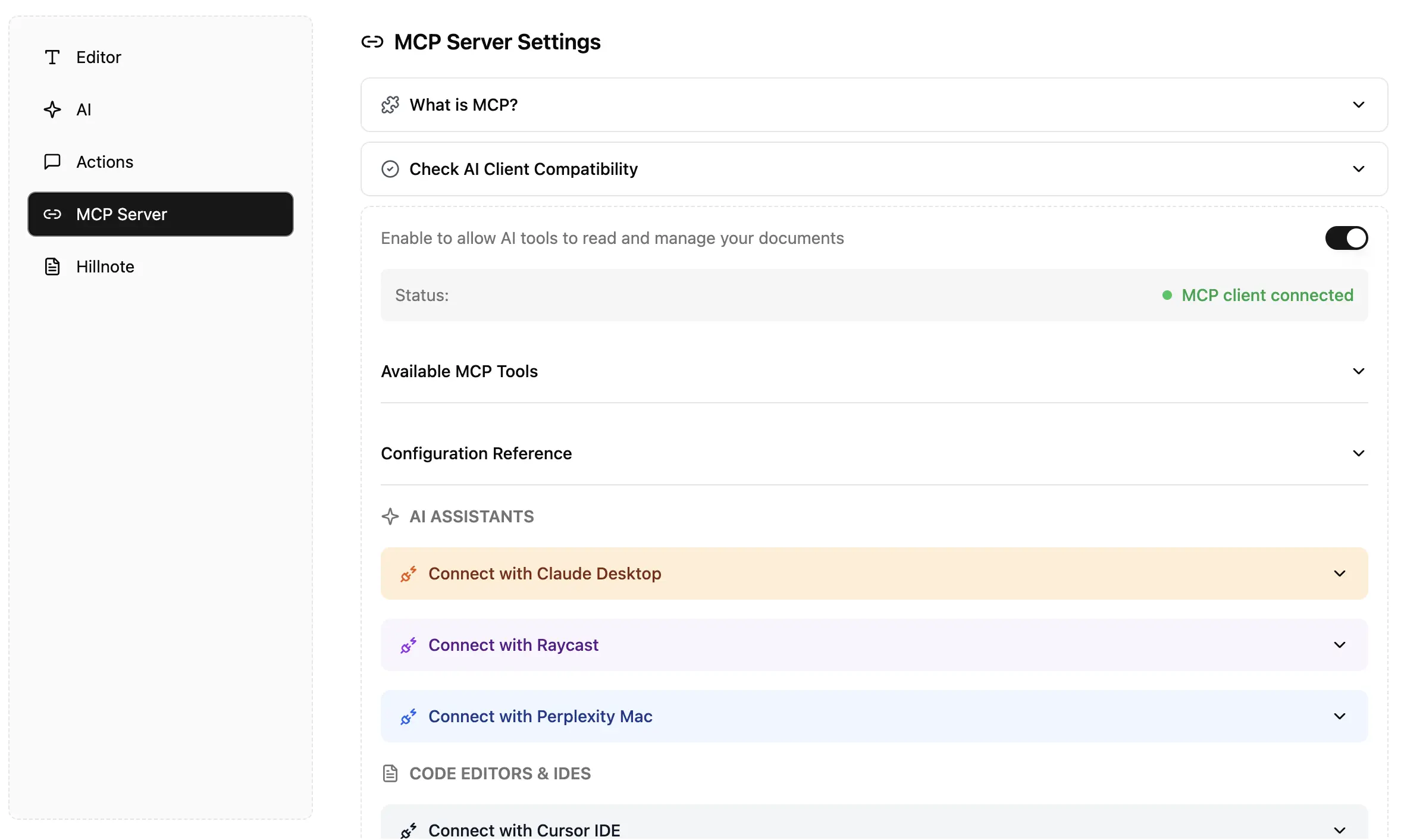
Do more with your files
If you are a developer looking to extend your workspace into other projects like Wiki’s, Websites, Documentation, etc please check out Connect for tools like our open source Markdown → HTML renderer or our NPM package (https://www.npmjs.com/package/@hillnote/wiki).
This documentation was built using a hillnote workspace and @hillnote/publish | GitHub